School Apps
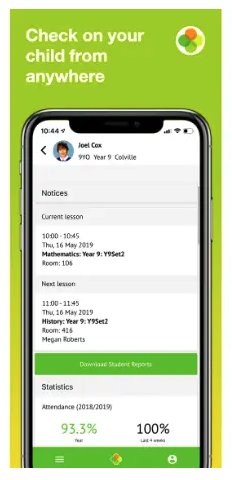 Arbor
Arbor
The Arbor app is free to use and can be downloaded to your mobile device free of charge from the App Store (iOS) or Google Play (Android) either by using the buttons below or by loading up the relevant app store on your phone or tablet and searching for ‘Arbor’. The app is a mobile version of the Parent Portal (if you don't have a smartphone you can still login to the parent portal here).
School News
The School News app is free to use and can be downloaded to your mobile device free of charge from the App Store (iOS), Google Play (Android) or Windows Store (Windows Phone) either by using the buttons below or by loading up the relevant app store on your phone or tablet and searching for ‘School News’.
Once you have downloaded and launched the app, either click on the ‘Find my school’ button, which uses your phone's GPS to locate all the schools in the surrounding 20 mile area, or type in the school's postcode (CR7 8BT) and click on the ‘Get my school’ button.
You will then see a list of schools that use the app. Click on the school's name.
You will then be able to click on the ‘News’ button to view the latest college news and, by clicking on the ‘Events’ button, view the calendar. You can also view the college's picture galleries by clicking on 'Albums'.
Clicking on 'Contact' will display the college's address as well as its telephone number and email address; you can click on these to either phone or email the school directly from the app.




